The most important website features you need when selling online
BizWebs administration works perfectly with any browser anywhere on the Internet and includes everything you need to build your website or online store.
User-friendly administration
On the left side of the administration section, you can see a list of all pages in your website (the menu). This is the basic hierarchic structure of the website. If you click on any page, you can edit its content. Using the mouse, you can move the pages within the website, edit their properties, hide them, lock them, edit SEO info, etc. You can also see language versions from this section.
Click the NEW PAGE button to make a new page on the menu.
Page content
On the right side of the administration section you can see the content of the selected page. The content is shown in blocks. Their layout is identical to what you will see on the page. We have a variety of blocks which you can use when creating your website or ecommerce: TEXT EDITOR, POLL, GALLERY, FORM, GUEST BOOK, NEWS, SITEMAP, etc.
If you click on any of these blocks, a new window will open and you will be able to edit the content of the block.
The blocks can be located in different AREAS, such as the main site column, side column, footer, etc.
New page
To create a new page click on the NEW PAGE button. Fill in the title, select the location within the website hierarchy and select the first block.
Using the blocks you can "piece together" the content. One page may comprise multiple blocks and you can change their order or position on the page.
For example, you may want to create the TEXT EDITOR first, followed by, e.g., the PHOTOGALLERY. At the end of the page, you can include a contact form so that visitors can e-mail you.
Page properties- SEO
In the PAGE PROPERTIES section, you can fill in boxes with information which is important for the SEO – search engine optimization. You can hide or lock a page to only make it available with an access password.
In this section, you can move or copy-paste a page or its content to another location within the website.
Blocks on the page
Rich Text Editor
In the Text Editor block, you can upload texts on your website in the same way you do when working with Word formats. Furthermore, there is a very easy way to upload pictures and change their sizes. The text can be divided into separate paragraphs to prevent incorrect sentence layout.
Web Photo Gallery
In the Gallery block, you can upload your pictures to the web photo gallery. You can adjust the picture size by mouse-click. Pictures can be uploaded separately or all at once. You can select their location or size in the settings. The BizWebs system will automatically adjust your pictures to your site.
Quick Poll
Do you want to ask a question to your site visitors? In the POLL block, you can create a poll with questions in 2 minutes! The system collects the responses and generates a graph to show the results. The poll or other blocks can be located in various sections, e.g. in the right or left side columns.
Custom contact forms
In the FORM block, you can create a contact, order or another form. Visitors will fill in the form and the data will be saved in the database and sent to your e-mail address. In one minute, you can select text fields, including checkboxes or dates.
Blog platform
Create your own blog or a top news of the day on your website! With advanced features, you can upload texts, pictures, alternative articles, as well as adjust the SEO or administer comments. When travelling, you can administer your blog with our iPhone and iPad applications anywhere and anytime.
Other Blocks
Guest Book
Let your visitors express their opinions, let them comment, suggest, assess and praise and share all that with other users. Use the GUEST BOOK. Our system sends e-mail notifications for every new comment and you can delete the comments you may not want to be shared.
Directory
The DIRECTORY generates links to selected pages or product categories on your website. The website is better-organised and you can utilise the free space on superior pages. There are several DIRECTORY styles and you can choose either icons or texts.
Sitemap
In the Sitemap, you can create a hierarchic list of pages. The list consists of hypertext links so the visitor can access the page they need by one click.
Content From
The CONTENT FROM block is used for duplicate content. In the CONTENT FROM block, you can upload any type of content i.e. another block from another page. You can create certain content only once. To spread it everywhere where needed, just use the CONTENT FROM block.
Category content
The Table of Contents page displays a list of products from categories you have selected. In addition, it connects the product catalogue with other content pages. This block is used when you need to create an offer of selected products for sales, a list of news or a list of recommended or discount products.
Product From
The PRODUCT FORM block works in a similar way as the CATEGORY CONTENT. In this case, only selected products will be viewed, instead of all products. This is useful if you want to show products inside columns because the visitor will spot the selected products immediately.
Redirect web page
This website feature is used for redirecting to another page within your website. As an option, you can set the redirecting to any other URL address. Furthermore, you can open the target page in a new window.
FAQ
In the FAQ block, you can create answers to the most frequently asked questions. Thus the visitors can get the information they need without contacting you. Questions can be grouped in categories. The FAQ block comprises a search function, which is very useful if the block includes a large number of questions.


